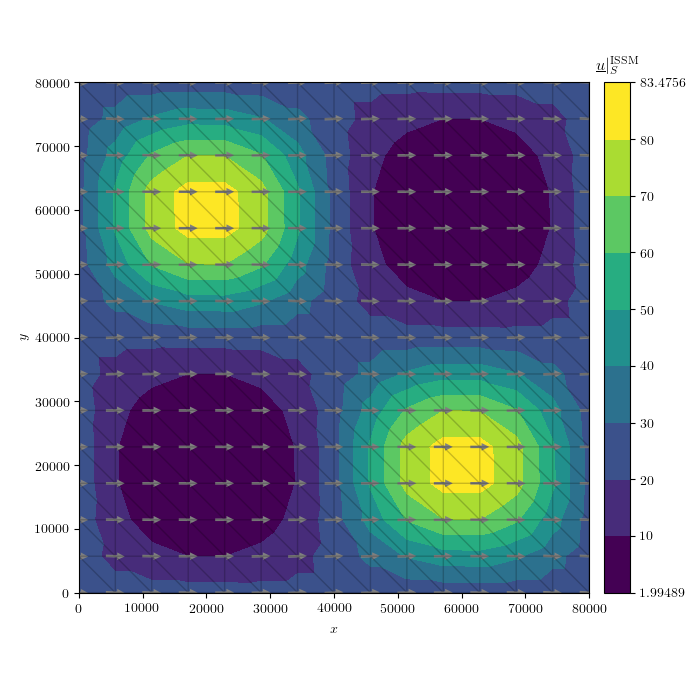ISMIP-HOM¶
We begin with an example that does not require any external data; the “Ice Sheet Model Intercomparison Project for Higher-Order Models”.
Set up the model¶
First, import all the packages we will need:
import issm as im
import numpy as np
First, create an empty model instance and name the simulation:
md = im.model()
md.miscellaneous.name = 'ISMIP_HOM_A'
Next, we make a simple two-dimensional box mesh with 49 cells in the \(x\) and \(y\) directions over a width of 8 km using squaremesh:
L = 80000.0
n = 15
md = im.squaremesh(md, L, L, n, n)
Let the entire domain be defined over grounded ice with setmask:
md = im.setmask(md, 'all', '')
The ISMIP-HOM experiment “A” geometry is created by directly editing the coordinates of the mesh2d instance created above:
# surface :
md.geometry.surface = - md.mesh.x * np.tan(0.5*np.pi/180.0)
# base of ice sheet with 'L' the size of the side of the square :
md.geometry.base = + md.geometry.surface - 1000.0 \
+ 500.0 * np.sin(md.mesh.x*2*np.pi/L) \
* np.sin(md.mesh.y*2*np.pi/L)
# thickness is the difference between surface and base :
md.geometry.thickness = md.geometry.surface - md.geometry.base
We will also need to define the element-wise multiplicative identities:
v_ones = np.ones(md.mesh.numberofvertices) # rank-zero tensor vertex
e_ones = np.ones(md.mesh.numberofelements) # rank-zero tensor element
The material parameters may be changed to match those of the ISMIP HOM experiment by changing either the model’s constants or material properties matice:
md.materials.rho_ice = 910.0 # ice density
md.constants.g = 9.80665 # gravitational acc.
md.constants.yts = 31556926.0 # seconds per year
n = 3.0 # Glen's flow exponent
spy = md.constants.yts # s a^{-1}
A = 1e-16 # Pa^{-n} s^{-1}
B = (A / spy)**(-1/n)
md.materials.rheology_B = B * v_ones
md.materials.rheology_n = n * e_ones
While no-slip basal velocity boundary conditions are imposed, the friction coefficient must be defined:
md.friction.coefficient = 1.0 * v_ones
md.friction.p = 1.0 * e_ones
md.friction.q = 0.0 * e_ones
Next, configure the model for “ice-sheet” boundary conditions via SetIceSheetBC, extrude vertically 5 cells in the \(z\) direction with extrude(), and set the appropriate “flow equation” with setflowequation:
md = im.SetIceSheetBC(md) # create placeholder arrays for indicies
md.extrude(6, 1.0)
md = im.setflowequation(md, mdl_odr, 'all')
Now that the 2D mesh has been converted to 3D, we have to redefine the element-wise multiplicitave identies:
v_ones = np.ones(md.mesh.numberofvertices) # rank-zero tensor vertex
e_ones = np.ones(md.mesh.numberofelements) # rank-zero tensor element
The no-slip basal-velocity boundary conditions are then set within the model property stressbalance:
md.stressbalance.spcvx = np.nan * v_ones
md.stressbalance.spcvy = np.nan * v_ones
md.stressbalance.spcvz = np.nan * v_ones
basal_v = md.mesh.vertexonbase
md.stressbalance.spcvx[basal_v] = 0.0
md.stressbalance.spcvy[basal_v] = 0.0
md.stressbalance.spcvz[basal_v] = 0.0
The periodic-velocity-lateral-boundary conditions specified by the ISMIP HOM experiment are defined by pairing lateral nodes as follows:
minX = np.where(md.mesh.x == 0)[0] + 1
maxX = np.where(md.mesh.x == L)[0] + 1
# for y, maxX and minX should be excluded :
minY = np.where(np.logical_and(md.mesh.y == 0,
md.mesh.x != L,
md.mesh.x != 0))[0] + 1
maxY = np.where(np.logical_and(md.mesh.y == L,
md.mesh.x != L,
md.mesh.x != 0))[0] + 1
# set the nodes that should be paired together :
md.stressbalance.vertex_pairing = np.array([np.append(minX, minY),
np.append(maxX, maxY)]).T
Solve the momentum balance¶
Now, set up the computing environment variables using the generic class, enable verbose solver output with verbose, and finally solve the system with the solve class:
md.cluster = im.generic('name', im.gethostname(), 'np', 1)
md.verbose = im.verbose('convergence', True)
md = im.solve(md, 'Stressbalance')
Plot the results¶
You can plot the resulting variables on the surface or the be easily like so:
p = md.results.StressbalanceSolution.Pressure[md.mesh.vertexonbase]
u_x = md.results.StressbalanceSolution.Vx[md.mesh.vertexonsurface]
u_y = md.results.StressbalanceSolution.Vy[md.mesh.vertexonsurface]
u_z = md.results.StressbalanceSolution.Vz[md.mesh.vertexonsurface]
u = np.array([u_x.flatten(), u_y.flatten(), u_z.flatten()])
You can then save the data if you like using NumPy:
np.savetxt(out_dir + 'x.txt', md.mesh.x2d)
np.savetxt(out_dir + 'y.txt', md.mesh.y2d)
np.savetxt(out_dir + 'u_x.txt', u[0])
np.savetxt(out_dir + 'u_y.txt', u[1])
np.savetxt(out_dir + 'u_z.txt', u[2])
np.savetxt(out_dir + 'p.txt', p)
You can utilize the plotting capabilities of the fenics_viz package:
from fenics_viz import *
U_mag = np.sqrt(u[0]**2 + u[1]**2 + u[2]**2 + 1e-16)
U_lvls = np.array([U_mag.min(), 10, 20, 30, 40, 50, 60, 70, 80, U_mag.max()])
tp_kwargs = {'linestyle' : '-',
'lw' : 1.0,
'color' : 'k',
'alpha' : 0.2}
quiver_kwargs = {'pivot' : 'middle',
'color' : '0.5',
'scale' : None,
'alpha' : 1.0,
'width' : 0.005,
'headwidth' : 3.0,
'headlength' : 3.0,
'headaxislength' : 3.0}
plot_variable(u = u,
name = 'U',
direc = plt_dir,
coords = (md.mesh.x2d, md.mesh.y2d),
cells = md.mesh.elements2d - 1,
figsize = (7,7),
cmap = 'viridis',
scale = 'lin',
numLvls = 10,
levels = U_lvls,
levels_2 = None,
umin = None,
umax = None,
plot_tp = True,
tp_kwargs = tp_kwargs,
show = False,
hide_x_tick_labels = False,
hide_y_tick_labels = False,
xlabel = r'$x$',
ylabel = r'$y$',
equal_axes = True,
title = r'$\underline{u} |_S^{\mathrm{ISSM}}$',
hide_axis = False,
colorbar_loc = 'right',
contour_type = 'filled',
extend = 'neither',
ext = '.png',
normalize_vec = True,
plot_quiver = True,
quiver_kwargs = quiver_kwargs,
res = 150,
cb = True,
cb_format = '%g')
This will produce a plot of the velocity at the upper surface like this :